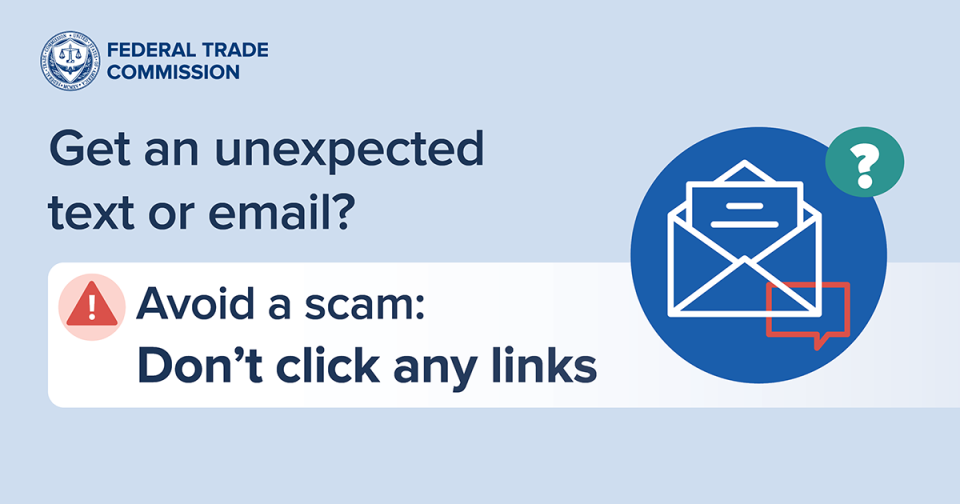Another day, another round of spam texts and emails trying to sell you things. At best, spam is annoying. At worst, it’s pushing scams or trying to install malware on your device. If you’re tired of getting spam, there are some ways to help.
When scammers send spammy messages that seem legit (but aren’t), they’re often trying to trick you into clicking links and giving them personal or financial information. Things like your passwords or bank account and Social Security numbers are valuable to scammers. With that access to your accounts, scammers could try to steal your money or your identity. Or both.
To help you cut down on spam and avoid scams:
- Use filters. Your mobile phone probably has options to filter and block texts from unknown senders. Some wireless providers and call blocking apps can also help block unwanted messages. Many popular email providers (like Gmail) have strong spam filters turned on by default. But if any spam gets into your inbox, mark it as spam or junk.
- Protect your personal information. Before you enter personal information on a website, email, or text chain, stop. Ask yourself: Why do they need this information? And what’s going to happen to it? Remember, too: never share your Social Security number with someone who reaches out to you.
- Unsubscribe from unwanted emails. Getting fewer unwanted emails helps you avoid clicking on links that can lead to a phishing attack.
- Report unwanted messages. Unwanted messages often lead to scams. Report them. Use your phone’s “report junk” option or forward unwanted texts to 7726 (SPAM) and unwanted emails to your email provider.
Learn more about how to get fewer spam texts and emails. If you spot a scam, report it to the FTC at ReportFraud.ftc.gov.